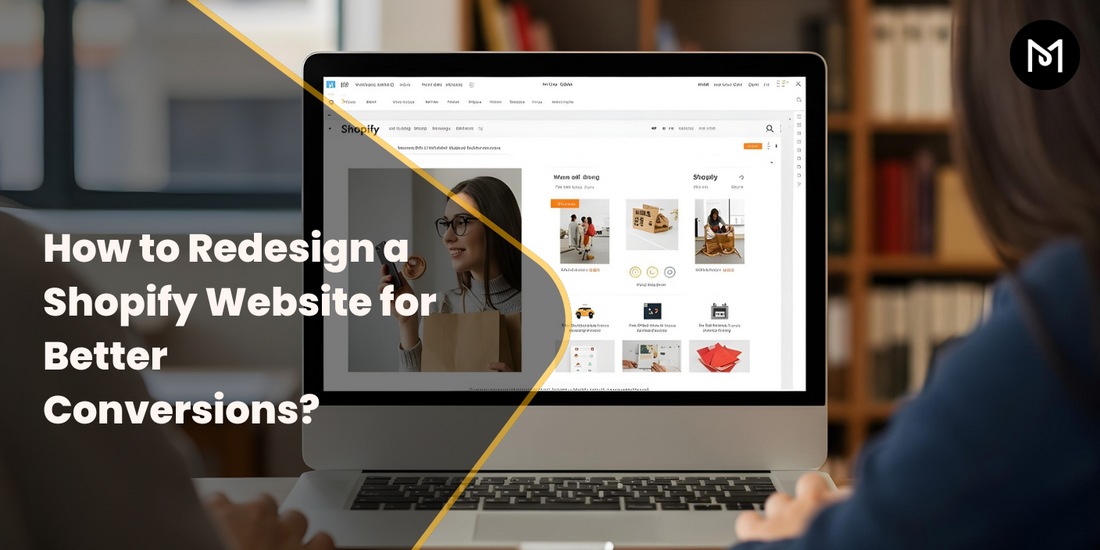Table of contents
Redesigning your Shopify website isn’t just about making it look good—it's about improving the user experience and ultimately increasing your conversions. A conversion happens when visitors to your site take a desired action, such as making a purchase, signing up for a newsletter, or clicking on a product. If your current design isn't yielding the results you want, it’s time for a redesign.
In this blog, we’ll guide you through the steps to redesign your Shopify website in a way that boosts conversions. Whether you're working with experts like MS Web International or exploring affordable website design Singapore options, the right changes can turn your site into a high-conversion powerhouse.
Why Should You Redesign Your Shopify Website?
Before diving into the steps, let’s discuss why redesigning your Shopify website is important. Your website is often the first point of contact with potential customers, and it plays a huge role in convincing them to make a purchase or take another desired action.
A poorly designed website with confusing navigation, slow load times, or a lack of mobile optimization can drive potential customers away. On the other hand, a well-optimized website that’s visually appealing, fast, and easy to navigate will help you keep visitors engaged and more likely to convert into paying customers. By redesigning your Shopify website, you can:
-
Improve the user experience
-
Increase conversion rates
-
Boost search engine rankings
-
Create a stronger brand identity
-
Enhance mobile usability

How to Start the Redesigning Process?
Before jumping into the redesign process, it's important to understand what’s working and what’s not. Take a look at your current Shopify website and identify areas for improvement. Are visitors staying on your site, or are they leaving quickly? High bounce rates often indicate poor user experience or confusing navigation.
Are customers completing purchases? Low conversion rates could mean your checkout process is too complicated or your product pages aren't compelling enough. Is your website fast? Slow-loading pages can turn customers away, especially on mobile devices.
Since more and more people shop on their phones, it’s essential to ensure your Shopify website is mobile-friendly. You can also use tools like Google Analytics to gather data about your website’s performance. Once you have a clear picture of where your site needs improvement, you can move on to the redesign.
The design of your Shopify website should be intuitive, clean, and easy to navigate. Here are a few tips to improve the user experience:
1. Simplify Navigation
Make it easy for visitors to find what they’re looking for. Organize your products into clear categories and include a search bar.
2. Clear Call-to-Actions (CTAs)
Ensure that your CTAs are prominent and clear. Phrases like “Shop Now” or “Add to Cart” should be easy to find.
3. Speed Matters
A slow website can lead to high bounce rates. Work with a Web Developer Singapore to optimize images, use faster hosting, and remove unnecessary elements that might be slowing down your site.
4. Mobile Optimization
A significant portion of online shopping happens on mobile devices. Make sure your site is fully responsive and that all elements work seamlessly on smartphones and tablets.
Your product images and descriptions play a significant role in conversions. Use high-quality, clear images that showcase your products from different angles. Poor-quality images can make customers question the quality of your products.

For each product, include detailed descriptions that highlight key features, benefits, and any other information customers might need to make an informed decision. Don’t forget to include size guides, shipping details, and customer reviews to build trust and make the buying process easier.
Tip: If you’re working with a Shopify website design company, they can help you format your product pages to make them more engaging and conversion-friendly.
One of the main reasons customers abandon their shopping carts is a complicated or lengthy checkout process. Here’s how to optimize it:
1. Offer Multiple Payment Options
Give customers various payment methods, including credit cards, PayPal, and digital wallets like Apple Pay or Google Pay.
2. Simplify the Checkout
Limit the number of steps required to complete a purchase. The easier it is for customers to buy, the more likely they are to follow through with a purchase.
3. Use Guest Checkout
Allow customers to check out without creating an account. Some customers prefer not to sign up, and forcing them to do so could cause cart abandonment.
By simplifying the checkout process, you’ll reduce friction and increase the chances of customers completing their purchases.
Social proof is a powerful way to encourage customers to make a purchase. Display customer reviews, ratings, and testimonials prominently on your product pages. You can also highlight your social media following or showcase influencer partnerships.
Trust is a major factor in online shopping, and by showing potential customers that others have had positive experiences with your brand, you can boost confidence and encourage purchases.
Shopify Apps to Enhance Functionality
Shopify offers a wide variety of apps that can improve your website's functionality and user experience. Here are a few popular apps that can help increase conversions:
1. Discounts and Coupons
Offer time-limited discounts or promo codes to encourage customers to complete their purchases.
2. Cart Abandonment Recovery
Use apps that automatically send follow-up emails to customers who abandon their carts.
3. Product Recommendations
Suggest related products to customers based on their browsing history, encouraging them to buy more.
Your Shopify website design company or Web Development Company Singapore can help you choose and integrate the right apps for your store.

Monitor and Test Your Changes
After the redesign is complete, monitor how the changes impact your website's performance. Use tools like Google Analytics to track user behavior, conversion rates, and bounce rates. If necessary, make further tweaks to improve your site’s performance.
It’s also important to regularly test your website to ensure it’s functioning properly and providing a seamless experience for customers.
Conclusion
Redesigning your Shopify website with the goal of improving conversions requires a mix of strategy, design, and functionality. By optimizing your site’s user experience, simplifying the checkout process, using high-quality product images, and integrating the right apps, you can create a Shopify store that not only looks great but also converts visitors into paying customers.
If you’re unsure where to start, consider working with a professional like MSW Singapore. They can help you redesign your website and ensure it meets the best standards for conversion optimization.